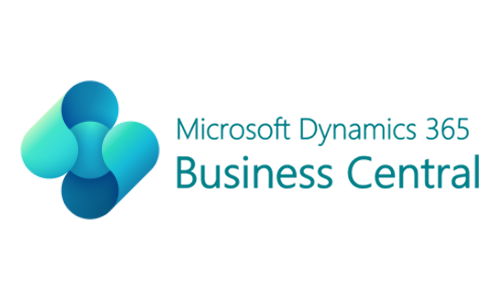What We Create
ERP without the headaches.
Dynamics 365 Business Central is Microsoft’s fastest‑growing ERP—and we help you get real value from it. Our team delivers end‑to‑end consulting, implementation, and support for Business Central (NAV, Navision, GP, SL).
By combining our know-how and ERP best practice with AI‑driven automation, we simplify warehousing, manufacturing, finance, and order‑to‑cash—cutting complexity, improving margins, and enabling sustainable growth.
Let's achieve extraordinary success together - Email hello@erp365.nz
Microsoft 365 Business Central Core FunctionsExplore core capabilities
NewsSpecialised Modules
Latest Blogs
Find out what our team are sharing on Business Central related tips and tricks. Learn about critical ERP components to get right so your system is working like clockwork.
AI Hesitancy – What’s holding us back and stop paying the AI waiting tax!
Quality Management in Microsoft Dynamics 365 Business Central
Fifty percent of ERP Projects can fail — How Leadership and Partners Can Prevent It

Hear What Our CEO and Founder Says.
“ Thanks so much for the awesome customers we serve. Large and small ERP partners often overlook the importance of "Team Dynamics" and the benefits of aligning people in a common direction. It is hard and rewarding work. Great job erp365! ”
Our DNA
ERP365 was formed when we realised many Microsoft Dynamics 365 Business Central ERP partners were becoming inflexible and uninterested in transformational company benefits.
Customers demanded more, partners were not listening, and cloud technologies were allowing tremendous opportunities and disruptions.
We are energised by helping clients remove barriers to growth. We do this by introducing improved business process automation while leveraging digital disruption in a people-friendly way.
Apps and Add-ons
Enhance Business Central with industry-leading partners
Add apps and addons that help you tailor Business Central to better meet your specific business needs.
Yaveon 365 Food: the essentials for food manufacturers and distributors that meets the strict requirements of the food industry.
Optimise every facet of your workflow - shipping, receiving, inventory, warehouse and material management.
Reduce your manual tasks, avoid errors & save time – automate your entire Accounts Payable
Stop inaccurate landed cost calculations eating into your profit margin